Composition
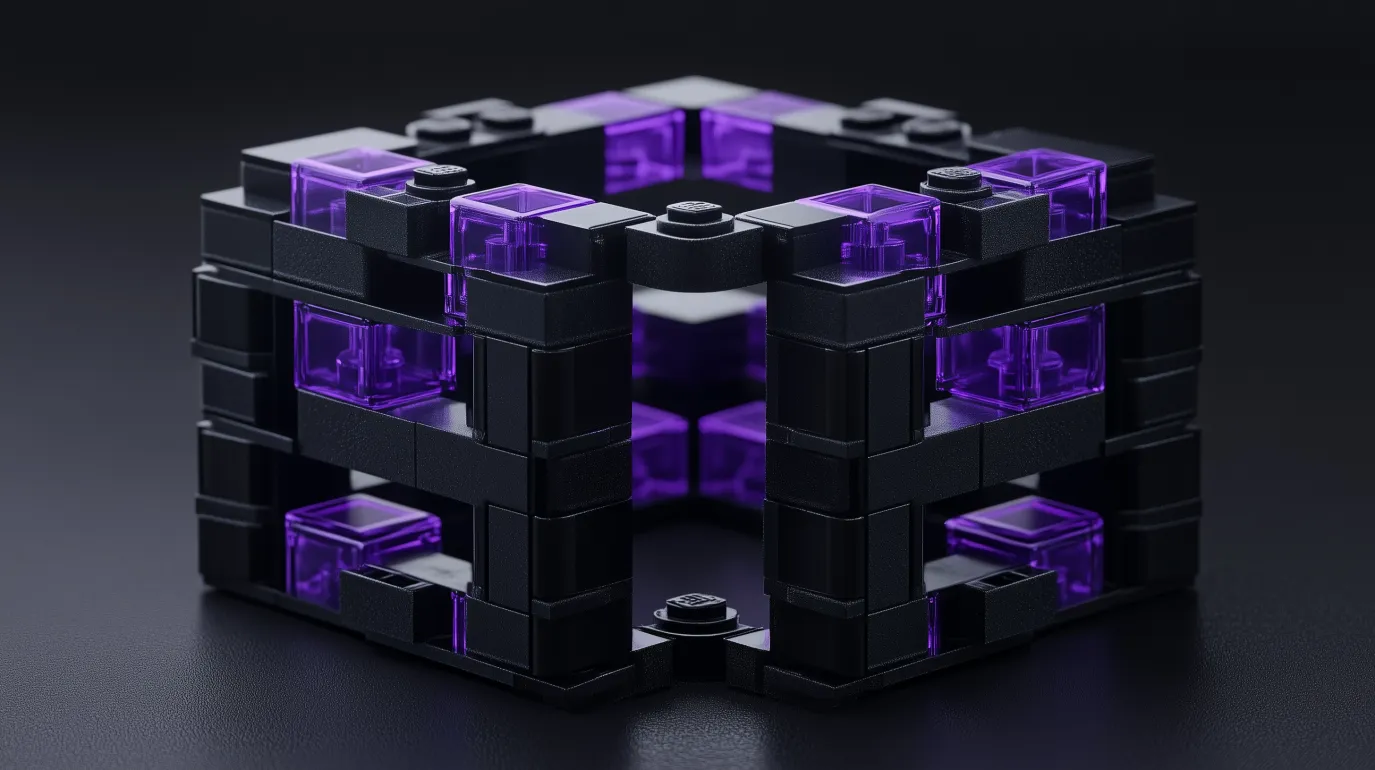
What is Composability?
Composability means building complex UIs from simple, reusable pieces that work well together. In QDS, components are designed to be composed rather than configured through numerous props.
For example, instead of a monolithic component with many configuration options, QDS provides component parts that you can combine:
<Tooltip.Root>
<Tooltip.Trigger>Hover me</Tooltip.Trigger>
<Tooltip.Content>I appear on hover!</Tooltip.Content>
</Tooltip.Root>
One Component, One Markup Element
A key principle in QDS is that each component typically corresponds to ONE piece of markup. With few exceptions, components are responsible for rendering and controlling a single element in the DOM.
export const CheckboxTrigger = component$((props) => {
return (
<button {...props}>
<Slot />
</button>
);
});
This principle:
- Keeps components focused on a single responsibility
- Makes the relationship between components and DOM clearer
- Simplifies styling and accessibility implementations
- Avoids "div soup" and unnecessary nesting
By following these composition principles, QDS aims to provide a flexible foundation that can be adapted to any design system needs while maintaining accessibility and performance.
Composability means building complex UIs from simple, reusable pieces that work well together.
For example, instead of a single <Tooltip> component with many props, you get:
<Tooltip.Root>
<Tooltip.Trigger>Hover me</Tooltip.Trigger>
<Tooltip.Content>I appear on hover!</Tooltip.Content>
</Tooltip.Root>
This approach gives you more control and flexibility.
Without composability, you face "prop armageddon":
<Tooltip
content="I appear on hover!"
triggerText="Hover me"
triggerProps={{ className: "btn", disabled: false }}
triggerClass="text-blue"
contentBackgroundColor="#333"
contentClass="p-2 rounded"
position="top"
arrow={true}
arrowSize={8}
delay={200}
// ...and 20 more props
/>
This pattern is ok for those consuming the library, but not for those building it.
Composing by abstraction
The purpose of these primitives is for consumers to combine the pieces of the component, so you can focus on building your app.
import { Tooltip } from "@kunai-consulting/qwik";
export const HelpTip = component$(({ trigger }) => {
return (
<Tooltip.Root>
<Tooltip.Trigger asChild>
{trigger}
</Tooltip.Trigger>
<Tooltip.Content class="help-bubble">
<Slot />
</Tooltip.Content>
</Tooltip.Root>
);
});
export default component$(() => {
return (
<form>
<label>
Username
<HelpTip trigger={<Icon name="question-circle" />}>
Choose a username between 3-20 characters
</HelpTip>
</label>
<input name="username" />
</form>
)
})
Composing with your own elements
With the asChild prop, consumers can even replace our default elements with their own JSX or components:
<Tooltip.Root>
<Tooltip.Trigger asChild>
<button class="my-custom-button">
Hover me <Icon name="info" />
</button>
</Tooltip.Trigger>
<Tooltip.Content>I appear on hover!</Tooltip.Content>
</Tooltip.Root>
For more on composability, see this article.
This lets you maintain your component structure while still getting all the built-in behavior.